Sometimes I'm reminded why people are afraid of computers.
This morning I tried to turn on Genius in iTunes, and was confronted with a "network connection was reset" message. Helpful Apple, very helpful.
From the Apple forums, it looks like a common fix is to sign out of iTunes and back in again (who'd have thought). I tried this, and got the same error trying to sign into my iTunes account.
Brilliant.
Some more Googling later, and it looks like the problem might be caused by my router’s DNS settings. What the f@#k is going on?
Ok, I’ll try pointing my router at a public DNS server. Logging into my Thomson Gateway ST585 router, it doesn't look like I can do this through the fluffy web interface. Thanks PlusNet, thanks a lot.
More Googling, and I’m told I need to spin up telnet to configure my DNS settings. This isn't the sort of thing your Gran could do while watching an episode of Murder, She Wrote*.
Magically, everything now worked in iTunes-land.
I don't know what to think of all this, apart from concluding that:
- Software will always be complex (even if it seems like we are being shielded from this)
- Users can never be fully protected from the intricate mess that lies beneath a pretty interface.
On the plus side, there will always be a job for technical support staff. And what else was I going to do this morning?
* Apologies if your Gran is some kind of wiz with text-based terminal connections.
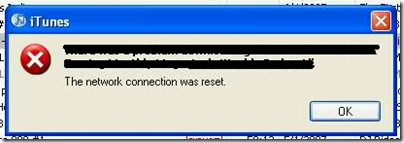
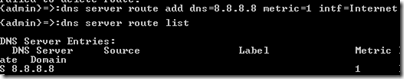
Thanks for posting this....I'm getting the dreaded error and I hope mine magically works again too!
ReplyDeleteThis is th solution supposedly for iTunes 10http://appletoolbox.com/2010/09/itunes-10-the-network-connection-was-reset-fix/
ReplyDeleteFuck Apple! I got the same thing, I wish they would just hire a bunch of computer geeks that work 24/7 to fix these sort of issues. Pisses me off.
ReplyDeleteI have an ipad air 2 which has the error: locked sim, ipad is disabled connect to itunes. I connected the ipad to a pc, I booted to recovery mode on the ipad and opened itunes. I then tried updating the ipad software and in the midde of downloading it gave the error Therewas a problem downloading the software for the ipad "ipad". The network connection was reset. Make sure your network settings are correct and your network connection is active, or try again later. I then tried all the above procedures to fix the problem i.e uninstalling and reinstalling the latest version of itunes, disabling the firewall and anivirus on my pc, using a public dns, changing my dns settings. Updating my pc, booting into safe mode, Disabling vpn, turning of simultaneous downloads, correcting the date and time, updatingmy account details and changing the dns that my computer uses but the problem has still persisted. Please help me out.
ReplyDelete